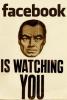 News Link • InternetFacebook's New Terms Of Service: "We Can Do Anything We Want With Your Content. Forever.'
News Link • InternetFacebook's New Terms Of Service: "We Can Do Anything We Want With Your Content. Forever.'04-28-2011 • consumerist.com
You need to make a simple change: go to 'account', 'account settings', 'facebook Ads' (along the top), then go to 'ads shown by third parties', choose 'NO ONE' then SAVE. Please share for those who haven't
Read Comments • Make a Comment • Email this News Link • Send Letter to Editor

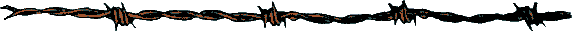



No comments:
Post a Comment
Note:
The 'Reader Responses; shown on many posts/articles are almost always worthwhile reading.
Often, the comments by readers enhance the posted article greatly, and are informative and interesting.
Hopefully, all will remember to read the reader comments, and post their own as well.
Thanx
*****